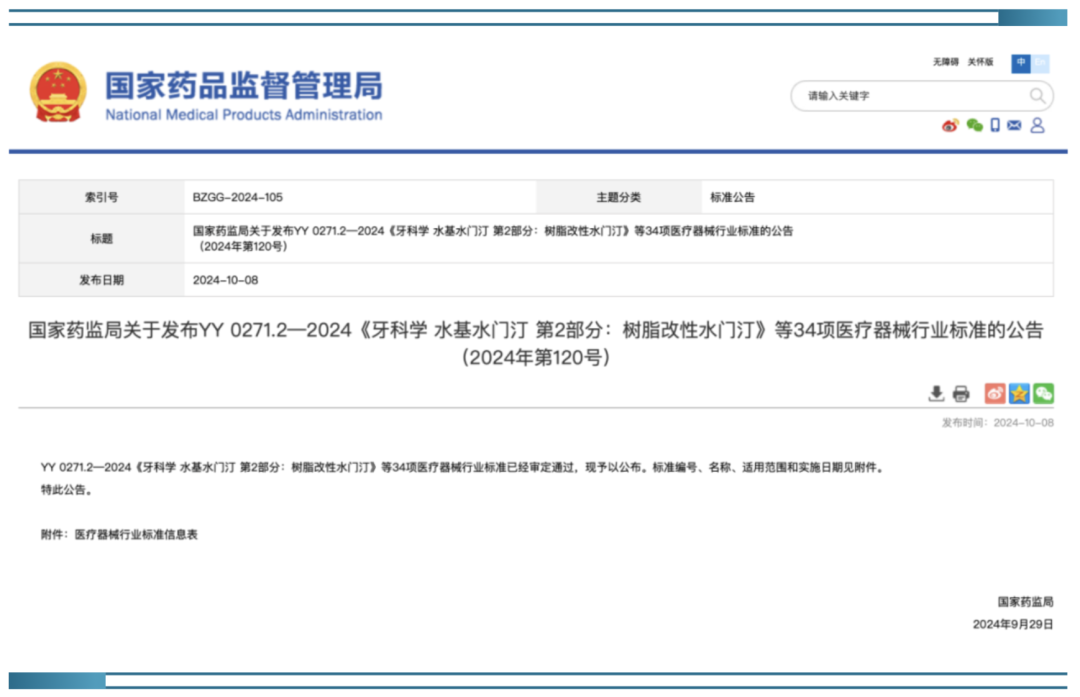在网络游荡之余小编不禁感叹:牛人就是多啊!在我们发出直接修改Info.plist的2.0桌面游戏图标中文汉化教程不久,就有人用另建语言文件夹的方法同样达到了汉化的目的。其实道理是一样的,只不过对于有英文需要的朋友来说比较好一些。
这种方法是不修改xxxxxx.app目录下的info.plist文件,而是首先在xxxxxx.app目录下建立zh_CN.lproj和English.lproj目录,在zh_CN.lproj 目录下放入InfoPlist.strings 文件,InfoPlist.strings文件可以用pledit.exe程序打开,找到:
<key>CFBundleDisplayName</key>
<string>xxxxxx</string>
把xxxxxx改成你要输入的中文程序名称即可
English.lproj目录保持为空,接下来打开xxxxxx.app目录下的info.plist文件看下有没有
<key>CFBundleDisplayName</key>
<string>××××××</string>
这段文字,有的话删除保存就好了。全部完成后,大家切换中英文看下,选英语时是没有汉化的程序名,选中文就是汉化后的效果了。
成果展示(红色标记为汉化处,点击看大图)
扩展教程:biteSMS 2.0-1 简体中文汉化
应用上面的原理,我们可以扩展一下所学,将其应用到软件的简单汉化上。以biteSMS为例,在/Applications/biteSMS.app下自己手工建立zh_CN.lproj文件夹,然后用传输工具(WinSCP等)将自制好的biteSMS.strings复制进去,之后刷新或重启iPhone即可。
自制biteSMS.strings方法:用WinSCP从iPhone里复制一.strings文件,用Pledit(点此下载)打开,在里面添加后页内容保存为biteSMS.strings即可,一定要注意大小写(汉字可以按个人喜好更换,血腥的、暴力的、XX的……)。
<?xml version="1.0" encoding="UTF-8"?>
<!DOCTYPE plist PUBLIC "-//Apple//DTD PLIST 1.0//EN" "http:///DTDs/PropertyList-1.0.dtd">
<plist version="1.0">
<dict>
<key>%d Credits left</key>
<string>剩下 %d 个信用点数</string>
<key>%d left</key>
<string>剩余 %d 个字符</string>
<key>%d messages sent</key>
<string>已发送 %d 条信息</string>
<key>%d sent</key>
<string>已发送 %d 条</string>
<key>1 credit left</key>
<string>剩下 1 个信用点数</string>
<key>1 message sent</key>
<string>已发送 1 条信息</string>
<key>Add to Contacts</key>
<string>新增至联系人</string>
<key>Call</key>
<string>通话</string>
<key>Cancel</key>
<string>取消</string>
<key>Carrier</key>
<string>营运商</string>
<key>Clear</key>
<string>清除</string>
<key>Clear Conversation</key>
<string>清除对话</string>
<key>Contact Info</key>
<string>联系人信息</string>
<key>Credit Notification</key>
<string>信用点数通知</string>
<key>Credits</key>
<string>信用点数</string>
<key>Default SMS App</key>
<string>默认信息程序</string>
<key>Delete</key>
<string>删除</string>
<key>Done</key>
<string>完成</string>
<key>Edit</key>
<string>编辑</string>
<key>Forward</key>
<string>转发</string>
<key>Info</key>
<string>信息</string>
<key>Lost Your Credits?</key>
<string>信用点数遗失?</string>
<key>Messages</key>
<string>信息</string>
<key>Messages Sent</key>
<string>已发送信息数</string>
<key>Mobile Carrier</key>
<string>手机营运商</string>
<key>Mobile:</key>
<string>手机:</string>
<key>New Message</key>
<string>新信息</string>
<key>No</key>
<string>否</string>
<key>No credits left</key>
<string>无剩余信用点数</string>
<key>No messages sent</key>
<string>未发送任何信息</string>
<key>OK</key>
<string>确定</string>
<key>Outgoing</key>
<string>送件箱</string>
<key>Please enter your mobile number without the international dialing prefix or country code, just like you did when you purchased credits.</key>
<string>请输入您于购买信用点数时所输入的手机号码(不包含国码)。</string>
<key>Reset Counter</key>
<string>重置计数器</string>
<key>Restore Credits</key>
<string>恢复信用点数</string>
<key>Restored Credits</key>
<string>已恢复信用点数</string>
<key>Restoring Credits</key>
<string>正在恢复信用点数</string>
<key>Select a recipient</key>
<string>选择收件者</string>
<key>Send</key>
<string>发送</string>
<key>Send SMS Messages via:</key>
<string>信息发送营运商:</string>
<key>Send via biteSMS Failed</key>
<string>通过 biteSMS 发送失败</string>
<key>Sending</key>
<string>发送中</string>
<key>Sent %d of %d SMSs</key>
<string>已发送 %d / %d 条信息</string>
<key>Settings</key>
<string>设定</string>
<key>Shows how many SMS messages you've sent via your mobile carrier, so you know when you've reached your plan limit.</key>
<string>显示您已经通过手机营运商发送了多少条信息。</string>
<key>Text Messages</key>
<string>文本信息</string>
<key>Text Messages (%d)</key>
<string>文本信息 (%d)</string>
<key>To buy more credits, please visit the biteSMS website:</key>
<string>预购信用点数,请浏览 biteSMS 网站:</string>
<key>To:</key>
<string>收件者:</string>
<key>Topup Credits</key>
<string>充值</string>
<key>Unable to restore credits</key>
<string>无法恢复信用点数</string>
<key>Unable to send message</key>
<string>无法发送信息</string>
<key>Unable to send request</key>
<string>无法发送请求</string>
<key>Unable to update biteSMS database</key>
<string>无法更新 biteSMS 数据库</string>
<key>When turned on, biteSMS will be used when you view or respond to received SMS messages.</key>
<string>当开启时,将会使用 biteSMS 以查看或回复收到的信息。</string>
<key>Would you like biteSMS to be your default SMS application?</key>
<string>是否要使用 biteSMS 作为预设的信息程序?</string>
<key>Would you like to send this message via your Carrier?</key>
<string>是否要通过手机营运商发送此信息?</string>
<key>Yes</key>
<string>是</string>
<key>You now have %d biteSMS credits available.</key>
<string>您还有 %d 可用的 biteSMS 信用点数。</string>
<key>You now have %d credits</key>
<string>您拥有 %d 个信用点数</string>
<key>biteSMS</key>
<string>biteSMS</string>
<key>via</key>
<string>由</string>
</dict>
</plist>